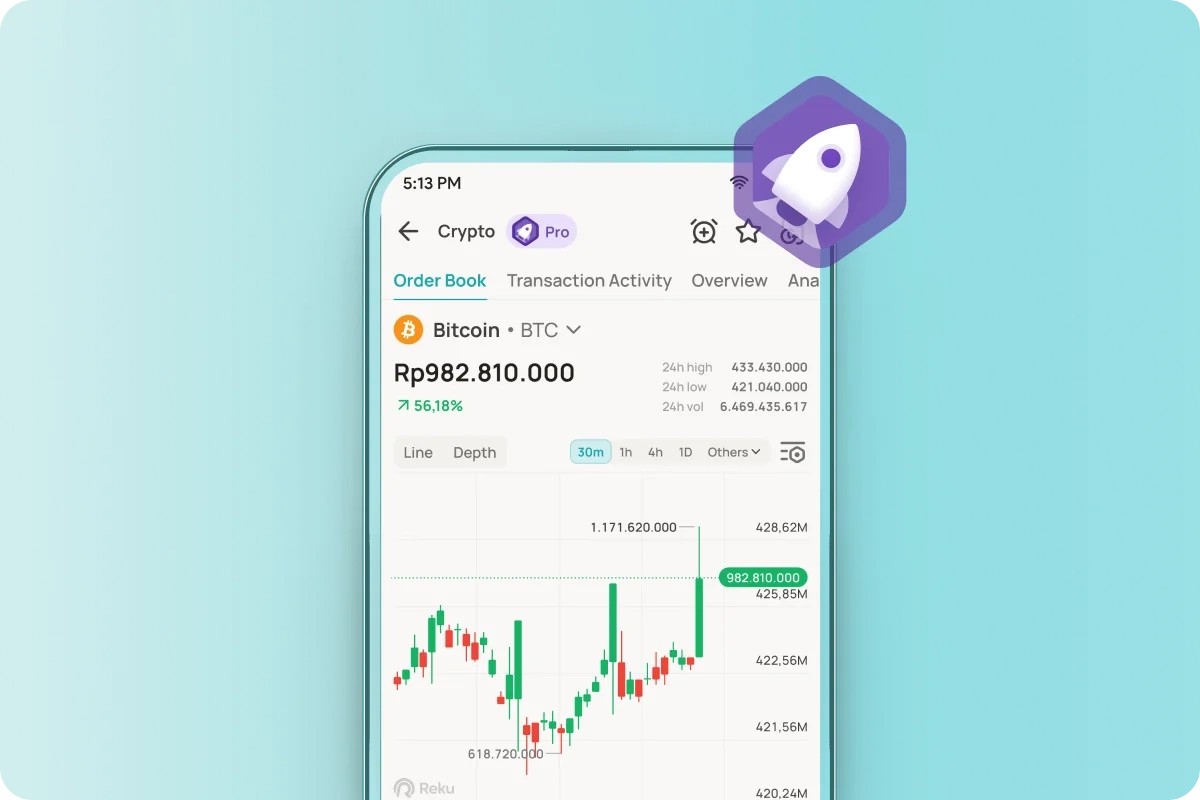Reku has officially introduced a new feature that allows users to deposit Rupiah using a BCA Virtual Account (VA).
This addition is designed to make the deposit process faster and more convenient for users across Indonesia.
To use this feature, users only need to access the Reku app and copy the Virtual Account number provided.
They can then transfer Rupiah using m-BCA, KlikBCA, or ATM BCA, and funds will be credited instantly and automatically to their Reku account.
"Simply copy the available VA number in the Reku app, enter the deposit amount as needed, and transfer via m-BCA, KlikBCA, or ATM BCA."
This process eliminates the need for manual confirmation and speeds up fund availability for crypto transactions.
Step-by-Step Guide to Deposit Rupiah in Reku
Reku outlines the following steps for depositing Rupiah via BCA VA:
- Open the Reku app
- Go to the Wallet menu
- Select Deposit Rupiah
- Choose Transfer from Bank BCA
- You will be directed to the BCA Virtual Account payment page
- Copy the VA number shown and transfer the exact amount
- Ensure the VA account name in Reku matches your BCA transfer account name
This ensures accuracy and successful deposit processing.
How to Transfer via BCA Mobile
For users transferring through BCA Mobile Banking, Reku provides the following guide:
- Choose the m-Transfer menu
- Select BCA Virtual Account
- Enter the Virtual Account number from the Reku app
- Confirm the destination account number
- Enter the deposit amount
- Input your PIN and confirm
Reku informs users that if they have further questions, they can contact the company through Reku’s 24-hour Live Chat.
This support service is provided to ensure users receive immediate assistance with any issues related to the BCA Virtual Account deposit process.
PHOTO: REKU
This article was created with AI assistance.
Read More






 Saturday, 31-01-26
Saturday, 31-01-26