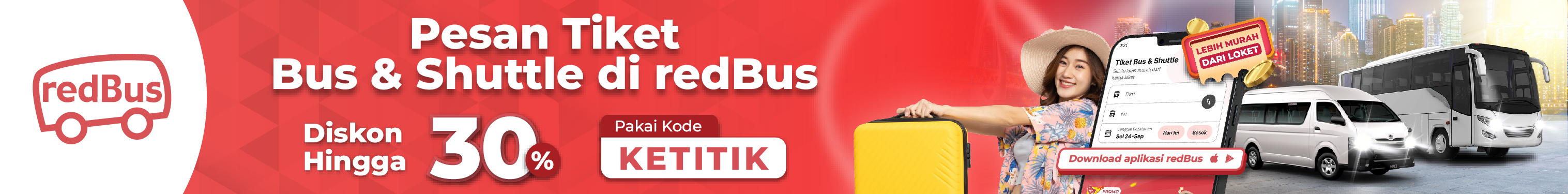Microsoft has started testing an AI-powered search feature in Windows 11, available for Insider testers in the new dev channel build. This feature, first introduced in October, utilizes semantic indexing to allow users to search for local files using casual language.
The AI search functionality works within search boxes in Settings, File Explorer, and the taskbar. It doesn't require an internet connection, as it relies on NPU chips in Copilot Plus PCs. Currently, it supports local files in image formats such as JPEG, PNG, PDFs, TXT, and XLS.
However, the search feature is limited to files indexed in locations selected by the user. To modify these indexed locations, users can visit Settings > Privacy & Security > Searching Windows. They can also choose the “Enhanced” option to index the entire machine.
Microsoft plans to expand this feature to include cloud data, such as files stored on OneDrive, in the future. The feature will initially roll out on Snapdragon-powered Copilot Plus PCs. Later, support for Intel and AMD Copilot Plus systems will be added. The feature is available in English, Chinese, French, German, Japanese, and Spanish.
Alongside the AI search, the build introduces a new AI writing tool called Click to Do. This tool offers context-sensitive menus, which appear when holding the Windows key and left-clicking on the screen. One new option, "Refine," corrects grammar for selected blocks of text.
PHOTO: MICROSOFT
Read More






 Saturday, 10-01-26
Saturday, 10-01-26